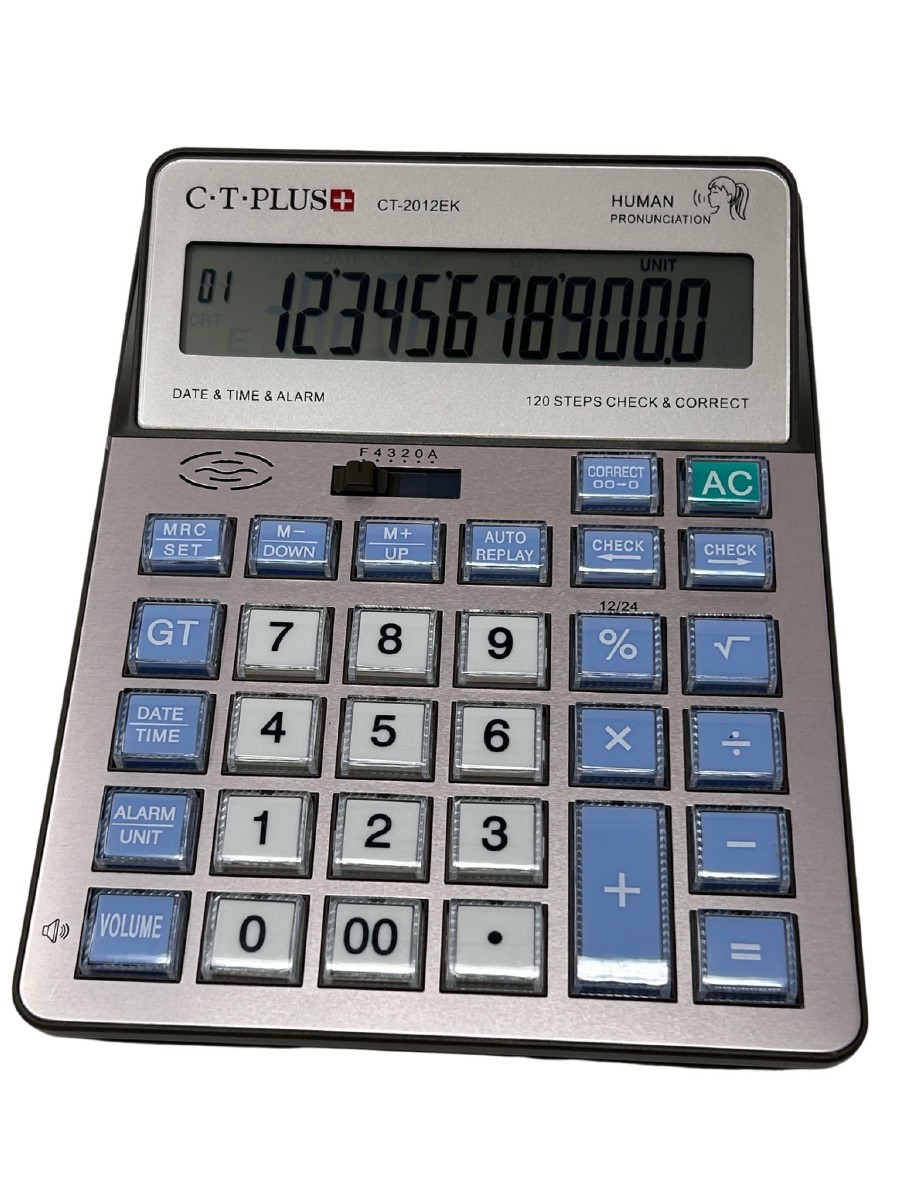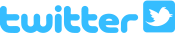Talking Desk Calculator
Product Features
- Clear and natural human speech.
- Extra-large print on well-spaced buttons and display.
- Perform all basic math operations; support for 10-digit questions and answers.
- Features built-in memory; can speak answer digit-by-digit or as whole numbers.
- Has square root function Measures about 6 in by 9 in by 2 in.
- Package Weight: about 12.7 ounces.
Product Description
Things just not adding up? Naturally; what you need is a talking calculator! It'll audibly guide you through every aspect of your calculation, and announce the answer in a clear, human voice. The raised, large buttons are easy to identify by touch because of ample space between each one. Basic operations such as Plus and Minus are to the right of the numbers, and advanced functions such as Percent and Repeat are to the left. And with extra-large print on both the buttons and the display, anyone who's visually impaired will have no trouble seeing what they're doing.This calculator lets you perform all basic math operations, and has support for ten-digit questions and answers. When you're finished working something out, or if you get interrupted when you're right in the middle of a long and involved calculation, you can always save your work to its built-in memory for later retrieval. It can also speak each answer digit-by-digit or whole numbers ... but that's just the beginning.
It's also great for the high school student in your life as it performs square root functions, etc.
Balancing the books or grocery shopping just got a whole lot easier with our large, desktop talking calculator, which uses two AA batteries (included free).
Product Directions
Directions for the Talking Desk Calculator From Future Aids, The Braille Superstore.
The buttons on your new talking calculator are labeled in print as follows, from left to right, top to bottom ...
First Row (top): Slider with six positions (F, 4, 3, 2, 0, A); two buttons on right: Correct 00-0, AC (All Clear)
Second Row: MRC/Set, M-/Down, M+/Up, Auto Replay, Check (Left Arrow), Check (Right Arrow)
Third Row: GT, 7, 8, 9, Percent, Square Root
Fourth Row: Date/Time, 4, 5, 6, Times, Divided By
Fifth Row: Alarm/Unit, 1, 2, 3, Plus (long button spanning two rows), Minus
Sixth Row (bottom): Volume, 0, 00, Decimal Point, Plus (long button spanning two rows), Equals
More helpful directions coming very soon! Stay tuned.