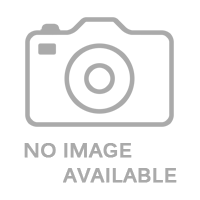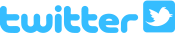Deluxe Wilson Recorder
Product Features
- Your very own recording companion; just clip and go.
- Versatile, portable, durable, state-of-the-art.
- Slim and lightweight, about the size of your cell phone.
- Boasts superb digital recording quality.
- Headphone jack and large built-in speaker.
- Adjustable volume and pause feature.
- Simple operation with only 6 controls.
- Beeps provide audible feedback when buttons are pressed.
- Records multiple messages up to 8 hours.
- Specially designed for the blind, no display screen.
- Comes with removable belt clip.
- Features one-year Manufacturer's Limited Warranty, and 128 megabytes of internal memory.
- Measures about 3 in by 2 in by 1/2 in.
- Package Weight: about 2.3 ounces.
Product Description
It's a good thing this unit is so easy to take with you, because it's the most versatile digital recorder you'll ever find. It boasts superb recording quality, a large built-in speaker, simple operation, and only six controls. But wait ... there's more!The Deluxe Wilson Recorder is about the size of your cell phone, measuring only three inches long and two inches wide. It looks a lot like a pager, and clips easily to your belt, shirt, backpack, car visor, or purse with a strong spring-loaded clip. It can record for up to eight hours, supports as many different messages as you need, and boasts a volume control. And yes, if you don't need the clip, it can be easily removed to make the unit even smaller to fit in your pocket.
The Wilson recorders are designed specifically for the blind, so they have no display screen. That means there are no confusing menus to get hung up in - they record your voice and play it back at the touch of a button. That's it.
In keeping with that theme, you'll find just six controls on this well-built device. To use, simply slide the Power switch on the left side to On, then find the three raised, round buttons in the middle of the unit. Record is on the left, Play is in the middle, and Delete is on the Right. There are even two small buttons on the right side to adjust the volume and skip between messages. Pause with a tap of Play, or hold down Skip to cycle through your recordings. That's it!
The Wilson™ is a state-of-the-art digital voice recorder that is simple to use, feature rich and made from high-quality components. It comes with a one-year Manufacturer's Limited Warranty, 128 megabytes of internal memory, and takes 2 AAA batteries, which are not included. Talk to the Wilson ... he'll listen! He's your recording companion - just clip and go!
Please note: the picture of this item shows a USB port, but the picture is outdated. The newer model that you will receive, complete with a Skip button, does NOT have a USB port.
Product Directions
Directions for the Deluxe Wilson Recorder From Future Aids, The Braille Superstore.
Your Personal Digital Voice Recorder!
The Wilson Digital Voice Recorder is a small, simple digital recorder you can use to capture spoken information quickly. Then, at your leisure, transcribe your information into print or braille.
Intro:
Congratulations on purchasing The Wilson, a state-of-the-art digital voice recorder, which can be used as a listening or memory device. The following are instructions for its use.
Batteries:
Requires two (2) AAA batteries (not included).
To change batteries, remove the battery cover from the back of The Wilson and insert batteries with negative end (flat end marked with a -) against the springs.
Replace the battery cover.
Turn ON the power side switch. (This switch is on the left side and the On position is achieved by sliding the switch up.) The Wilson will beep twice and the LED light will blink once to indicate the unit is on.
Note: When batteries are removed or replaced, The Wilson will retain all existing messages.
Buttons:
On the front of the unit are three buttons. From left to right, they are Record, Play/Stop, and Delete.
On the right side of the unit are two buttons. From top to bottom, they are Check Messages and Volume.
Recording:
To record, press the Record button (REC). After you hear a beep, speak in the direction of The Wilson. A LED light will flash indicating that The Wilson is recording.
To stop recording, press the Play/Stop button. The Wilson will beep twice, indicating the recording has stopped.
Alternatively, to pause the recording, simply press the record (REC) button once more, and the LED light will stop blinking (indicating the recording has been paused). To resume recording press the button again, and the LED light will begin flashing again indicating the recording has resumed.
You can record messages of total length / recording time of up to six hours.
When recording, the Wilson will automatically delete the oldest message if the memory is full.
Check Messages (CM key):
Press the CM key, located on the side of the unit, and it will announce how many messages are stored on the Wilson.
Play Back:
To play back your message. simply press the Play/Stop Button.
To stop playing a message, press the Play/Stop button again.
Or, to pause the playback, simply press the Play/Stop button once more, and the LED light will stop blinking indicating the message has been paused. To resume playback, press the button again, and the LED light will begin flashing again indicating the message has been resumed.
Once a message has been played in its entirety, the Wilson will beep once and the LED light will blink once.
If more than one message has been recorded, The Wilson will play the most recently - recorded message first.
Each time the Play/Stop button is pressed thereafter, the Wilson will play all recorded messages, oldest to newest.
Hearing Selected Messages:
Press & hold the CM button to hear message count forwards (one, two, three, etc.). Then release the CM button when you have reached the number of the message you want to play back.
Play Backwards Selected Messages:
Press & hold the VOL button to hear message count backwards (three, two, one, etc.). release the VOL button when you have reached the message you want to play back.
Deleting Messages:
To delete a message, press the Delete button (DEL) twice in quick succession while playing the message you wish to delete. The Wilson will beep twice to indicate the message is deleted.
Delete All Messages:
To delete all messages, press and hold the Delete (DEL) button until an accented voice asks you: "Delete all?" Press the delete (DEL) button again to confirm you are deleting all messages. The Wilson will then delete all your messages.
Volume Control:
When you install the batteries, the volume is set to mid-level.
Push the VOL button until desired volume is set.
Important Note:
If the recorder is not working for 5 minutes, switch the power OFF, then switch the power ON again to activate.