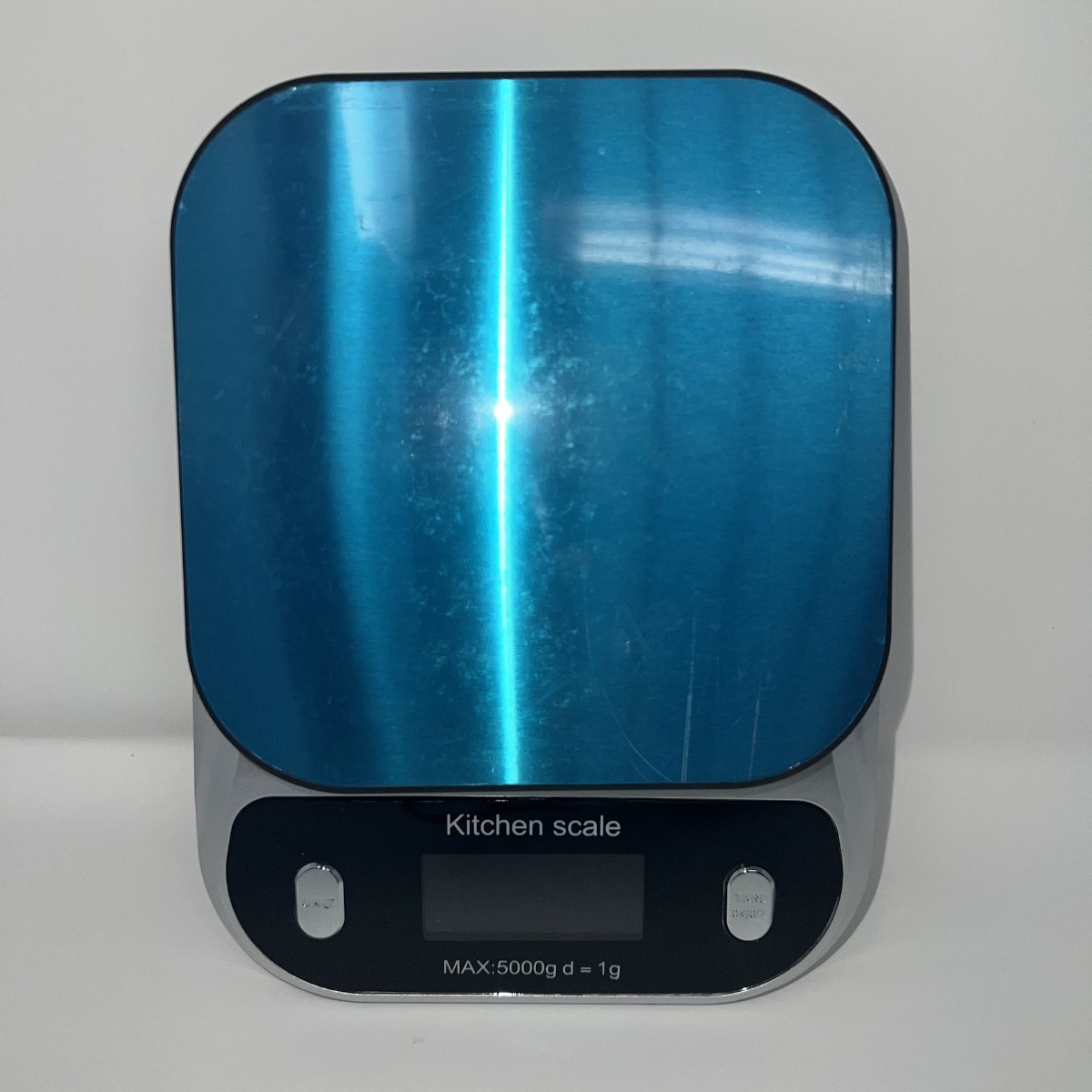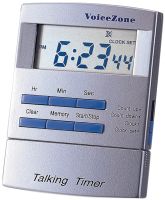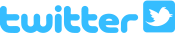Talking Kitchen Scale
Product Features
- Color: White.
- New and improved model.
- Determines correct weight every time.
- Has a raised toughened glass platform to weigh easily and safely.
- Features a large electronic weight display.
- Includes high-precision strain gauge sensors for accurate measurements.
- One-touch start-up.
- Comes with handy tare function to weigh food in any type of container.
- Platform measures 8 by 6-1/2 inches.
- Talking scale can weigh up to 12 lb.
- or 5 kg.
- Can report weight in pounds, ounces, milliliters or grams.
- Accurate to within 1 gram.
- Has handy On/Off button for talking function.
- Very clear American male voice.
- Measures about 9 in by 6-1/2 in by 1 in.
- Package Weight: about 1.1 pounds.
Product Description
This invaluable kitchen tool is both attractive and practical. Simply place something on the raised glass platform, and count to three. Its weight will be immediately determined, shown on the large display, and spoken in a very clear American male voice. Now, when the recipe calls for an 8-ounce can of condensed milk, or a 1-pound bag of chocolate chips, you'll know right away what size to add to the batter. You can find out how much the head of lettuce weighs before you add it to your salad, keep plates for dinner guests all the same size, determine how much milk is left in the jug, and even figure out how much serial you can eat to stay within the requirements of your diet.Your new and improved Kitchen Scale boasts four High-precision strain gauge sensors, so the weight it gives you is accurate to the nearest gram (0.035 ounces). To turn on, simply press the button, then place your first item. The scale will stay on for several minutes, and announce any changes in weight it detects, so if you're still measuring or have something else to weigh, there's no need to press the button again. The scale will announce the weight of the new measurement or item automatically. After a while, it will shut off by itself to save battery power.
This scale also boasts the handy Tare function, which allows you to weigh food in a dish, without the weight of the dish being counted in the measurement. Simply place a bowl on the scale, hit the Tare button to reset the weight to 0, then add your food. In just a couple of seconds, the weight of only your food will be spoken and shown.
The platform is made of toughened glass, and measures 8 by 6-1/2 inches (205 by 165 MM). The display is three quarters of an inch high - great for low-vision folks. The scale can weigh up to 12 pounds (5 kilograms), and can report weight in pounds, ounces, milliliters or grams. (For pound announcements, the response is digital, i.e. 1.5 pounds.) On the back of the unit is a handy button for turning the speech on or off, convenient if you have both sighted and blind operators using the scale. Takes 2 AAA batteries, which are not included.
Product Directions
Directions for the Talking Kitchen Scale From Future Aids, The Braille Superstore.
On the underside of the scale, you will find a slide-off lid for the battery compartment. Insert 2 AAA batteries in this compartment and replace the lid.
Now, place your new scale on the kitchen counter. Insure it is level so it will give an accurate reading. Position the scale so the two buttons are facing you.
First, press the button on the Right, Power, to turn on the scale. A beep is heard to indicate it is on.
Next, press the left button to select the desired measurement - Ounces, Pounds, Millileeters, or Grams. Each time you switch the unit of measure, the current weight is automatically converted and announced.
Finally, place food or any other item you wish to way on the glass surface. After only 2 or 3 seconds, the exact weight is spoken to you.
To utilize the tare function, just press the Power button when food is on the platform and the weight will automatically be updated.
The scale will stay on for five minutes, automatically announcing changes in weight. Go ahead and weigh a bunch of different items - there's no need to press a button each time. The scale will detect the weight change and speak the new weight to you. After five minutes, the scale automatically shuts off.
You can also turn the voice of this unit on or off. To turn the voice on and off u need to hold down the unit button. The unit button is on the left-hand side.