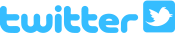Infrared Talking Medical Thermometer
Product Features
- Infrared, no-contact design.
- Announces body temperature in clear female voice.
- Takes temperature in one second.
- Reports temperature in either Fahrenheit or Celsius.
- Measures body or room temperature.
- Large LCD display and backlight.
- Must-have device for anyone who cares for children.
- FDA-approved for use in the United States.
- Not yet certified for use in other countries, including Canada.
- Package Weight: about 6.6 ounces.
Product Description
This talking clinical thermometer makes temperature-taking fun and easy for kids and adults. It's also an indispensable tool for the blind or visually impaired, especially if you have children in your care.Simply hold this thermometer near the forehead and press the button on the handle. The device automatically turns on and, a single second later, announces your body temperature in a clear female voice.
In addition to taking human body temperature, this thermometer can also measure room temperature at the touch of a button. What's more, it announces and displays temperatures in either Fahrenheit or Celsius.
Low vision users appreciate the thermometer's large LCD display and optional backlight. A visual memory of the last 12 temperatures is also available.
This unit is FDA-approved for use within the United States. It is not yet certified for use in other countries, including Canada. Runs on two AA batteries (not included).
Product Directions
Directions for the Infrared Talking Medical Thermometer From Future Aids, The Braille Superstore.
Getting Started
Open the battery compartment on the back of the unit and insert two AA batteries, with their flat and pointed ends opposite to one another.
Your new infrared talking medical thermometer can take body temperature without ever making contact with the skin. Simply slip your finger into the handle, hold the opposite end of the unit a few inches away from the forehead, and press the trigger. In one second, the body temperature will be announced. There's no need to turn the device on or off, and it just works right out of the box.
Changing Settings
On the large end of the thermometer, opposite the handle and below the digital display screen, are five buttons positioned in a cross shape.
Press the far-right button to toggle temperature-taking between degrees Fahrenheit and Celsius. (To confirm which unit of measure the device is set to, simply tap the button on the handle to take a test temperature reading, and you'll clearly hear the value spoken in either DGF or DGC.)
Press the bottom-middle button to switch between "body temperature" and "surface temperature". Surface temperature reports ambient, or room, temperature. (Again, take a test temperature reading and the device will say, "The temperature is ..." if it's reporting room temperature - and, "Your body temperature is ..." if human body temperature is being announced.)
Press the top-middle button to turn the backlight on or off. (No spoken feedback is provided.)
The remaining two buttons allow you to add temperature read-outs to memory and scroll through the last 12 values stored in memory. (These features are only available visually.)
Happy temperature-taking!