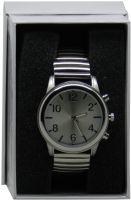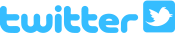Talking Keychain Calendar
Product Features
- Less than an inch thick.
- One daily alarm.
- Spoken instructions guide you through every setting and feature.
- Ultra-slim, with sleak white finish, and durable metal keychain.
- Features clear, easy-to-hear male voice.
- Extremely accurate timepiece Classic calendar feature end-dates 2023 Uses a single CR2032 button-cell battery (included).
- Package Weight: about 3.1 ounces.
Product Description
A small talking keychain that speaks the current time is a brilliant idea. It's small and simple, and is easy to clip to anything from a set of keys to a belt loop or handbag.Even though this classic timepiece is unable to update past 2023, its accuracy and stylish appearance will last for years to come.
Our Talking Keychain Calendar has all the features of a traditional talking keychain clock. It speaks the time at the touch of a button, and has a daily alarm, all at an unbeatable price!
Have you ever been waiting for the bus only to wonder what time it is? Or perhaps you suddenly panic, thinking you've missed your sister's birthday party? There are lots of reasons why being sure what the current time is, but only one simple solution. Our new Talking Keychain Calendar can speak the current time at the simple tap of a button. Clip it on your keychain, hang it around your neck, or throw it in your purse. Now, no matter where you go, it's got you covered. (Operates on one CR2032 button-cell battery, which is included and already installed.)
Product Directions
Directions for the Talking Keychain Calendar From Future Aids, The Braille Superstore.
There are only two buttons on your new Keychain Calendar. They are called Talk and Mode. Talk is on the front of the keychain below the speaker, and Mode is on the back side.
To begin, hold down the Mode button for three seconds, then release it. "Set Hour" is heard.
Each time you press the Mode button, a new choice is selected. Use the Talk button on the front of the keychain to set each option. For instance, to set the current Hour to 9 AM, press the Mode button, and Set Hour is heard. Press the Talk button until 9 AM is heard. Repeat this procedure to set Minute, Year, Month, Date, Alarm Hour, Alarm Minute, and Alarm On-Off. A final press of the Mode button (or a 5-second timeout) returns the clock to normal Mode, at which point a single beep is heard.
Now that your new keychain is set, all you need is the Talk button. Press Talk once to hear the time, or twice to hear the date. That's it!
Happy time-telling!