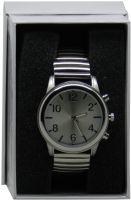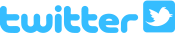Small Face Talking Watch

Stretchy Expansion Steel
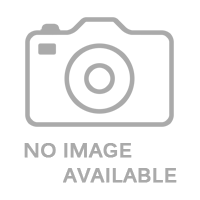
Black Leather with Silver Buckle
Product Features
- Well-made talking watch, stylish and attractive.
- White face with two black hands.
- Choose a black leather or classy metal band.
- Two buttons on side - one says time/date, other sets watch.
- Speaks in clear male voice.
- Unisex coloring and design, smaller size often preferred by women.
- Face measures 35MM in diameter.
- Japanese Quartz movement and Japanese battery.
- Package Weight: about 4.2 ounces.
Product Description
If you tend to go for gold, so to speak, this well-made talking watch won't disappoint. It boasts a white face with two contrasting black hands, plus you can choose between a black leather or classy metal band.This two-button model features one button for hearing the time and date, and another for setting the watch and its alarm. Press the Talk button once to hear the time announced in a clear male voice; press it again for the date. The Set button allows you to easily set the time, date, and alarm.
The watch face measures 35MM in diameter, a size that's regularly selected by women. However, this unit is entirely unisex with its coloring and design. . The watch has Japanese Quartz movement and a Japanese battery for long-lasting operation.
Product Directions
Directions for the Small Face Talking Watch From Future Aids, The Braille Superstore.
Your new talking wrist watch sports only three controls, and is thus incredibly easy to set and use.
Buttons:
On the side of the watch, at the 2 o'clock position, you will find a raised button. We will call this the Talk button.
Next to it, at the 3 o'clock position, is the stem for setting the hands. Simply pull it out, turn until the hands are set to the correct time, and push in the stem.
Next to the stem, at the 4 o'clock position, is another button, which we'll call Set.
Setting the Watch:
The Set button allows you to select one of eight options to configure. The choices are: Hour, Minute, Year, Month, Day, Alarm Hour, Alarm Minute, and Alarm (on or off). Simply press the Set button until the watch announces the option you would like to set. Next, press the Talk button until the desired setting is reached. Finally, either wait a few seconds for the watch to return to normal mode, or press the Set button again to set another option.
For example, let's say you wanted to set your watch for the first time.
1. Press the Set button once, and Hour is heard.
2. Press the Talk button until the correct hour is reached.
3. Press the Set button again, and Minute is heard.
4. Press the Talk button until the correct minute is spoken.
5. Repeat the above steps for setting the date and alarm.
Normal Operation:
Press Talk once to hear the time.
Press Talk Twice to hear the date.
That's it! We hope you enjoy your new watch!