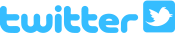Talking Table Clock
Product Features
- Can announce time every hour.
- One daily alarm.
- Optional snooze feature.
- Can speak time in either 12 or 24-hour format.
- Spoken instructions guide you through every setting and feature.
- Classy, triangular design.
- Press thin bar on top for the time in a clear, female voice.
- Features very large digital display and speaker.
- Easy to hear, with volume control.
- Excellent for those with visual or hearing loss.
- Uses two AA batteries (not included).
- Package Weight: about 8.5 ounces.
Product Description
Here's another top-quality talking clock, well-suited for anyone who is after an easy-to-operate model that still does all you need. This clock's classy triangular design lends itself beautifully to any setting: nightstand, office desk, kitchen counter ...To hear the time, just press the only button on top, a long, thin bar. (Right away, you'll hear the time spoken out loud, like this: "It's 7:44 PM.") The speaker and LCD display on this clock are the largest of any timepiece we offer, meaning this particular model is an ideal choice for someone with partial vision or hearing loss. But even though the speech can be very loud (helping you hear the clock speaking over disturbing background noise such as a blaring television or general hustle and bustle in the workplace), you can always turn it down by using the volume switch.
Setting the time and alarm is extremely straightforward, perhaps easier on this clock than any others we sell, due to the Mode button being larger than the two other set buttons used during the setup process. And of course, our table clock does have that Hourly Report feature (which can be turned on or off at the touch of a single button), and the classic beeping alarm to get you up in the morning. You can also set it to speak the time in either 12-hour or 24-hour military style. (Uses two AA batteries, not included.)
Product Directions
Directions for the Talking Table Clock From Future Aids, The Braille Superstore.
Begin by inserting two AA batteries into the compartment on the bottom of your new clock.
Now, place the clock on a table in front of you, with the screen facing you, and the raised speaker facing away from you.
The raised Talk button is a long, thin bar located on the top of the clock, close to the screen.
Below the screen on the front of the clock, you will find a sliding volume switch and three more buttons. The two smaller buttons are Hour and Minute, and the larger button on the right is Mode.
Press Mode once to enter the time-style setting. A single beep is heard. Press Minute to select 24-hour time, or Hour for 12-hour announcement.
Press Mode until Time Set is heard. Press the Minute and Hour buttons to set the time.
Press the Mode button again, and Alarm Set will be heard. You may now repeat the above procedure to set the alarm.
Now, press Mode a final time. You will hear four beeps, indicating the clock is in normal mode.
Press Talk to hear the time.
Press Minute to turn Hourly report on and off. Five beeps will be heard when this feature is on, and a single beep when it is off.
Press Hour to turn the alarm on and off. The clock will either say Alarm On, Snooze On, or Alarm Off.
The left position of the volume switch is low volume, and the right is high volume.
Happy time-telling!