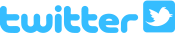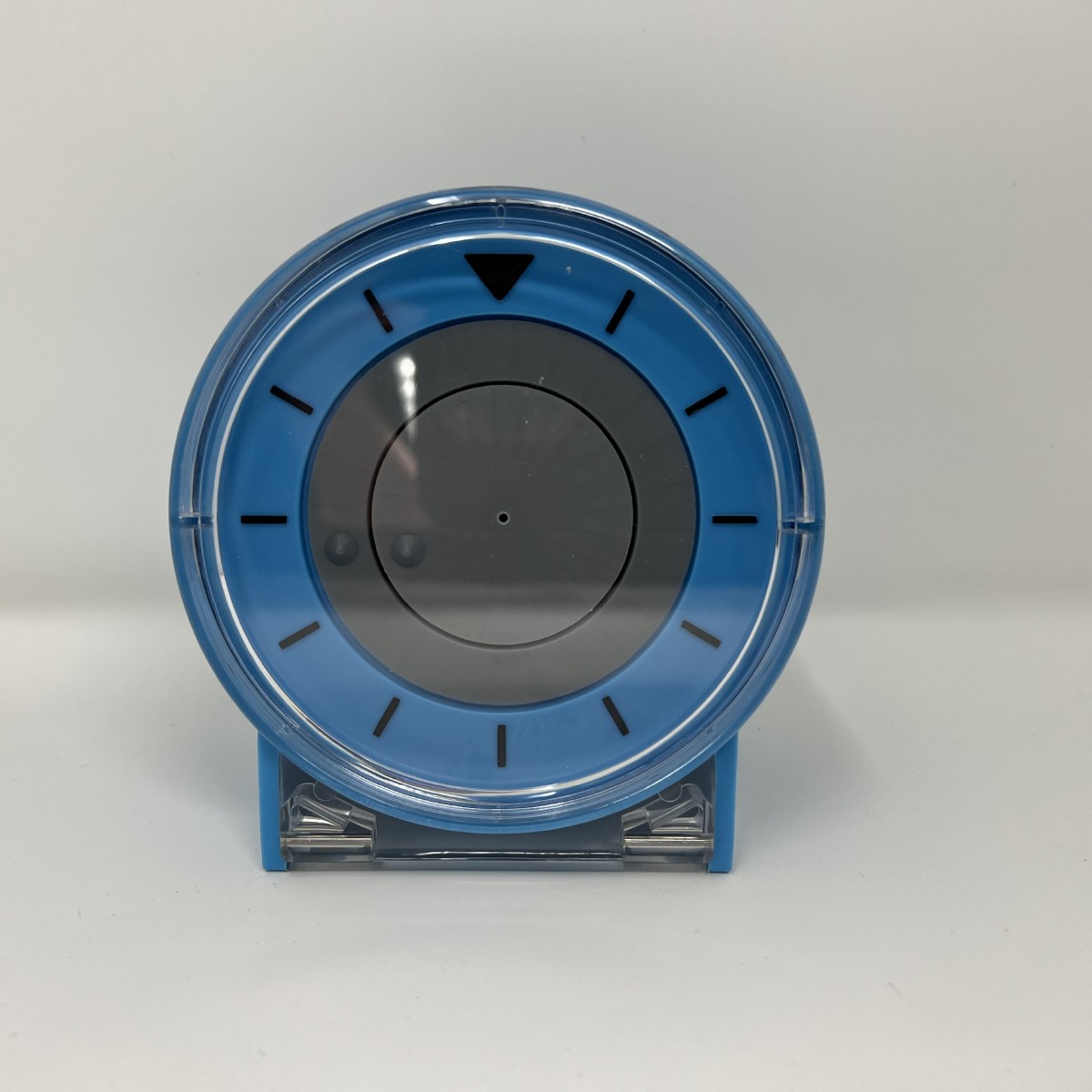
Vibrating Talking Braille Clock
Product Features
- Large, multi-function, easy-to-use clock.
- Fully accessible to blind, deafblind and hard-of-hearing individuals.
- Speaks time and date in clear male voice.
- Voice navigation helps you set time, date and alarm.
- Snooze feature, for when a few more minutes make all the difference.
- 12/24-hour switch, so you can hear the time how you prefer.
- Volume control makes clock whisper or shout.
- Tactile face for telling time by touch.
- Bed-shaker goes under pillow and vibrates when alarm sounds.
- Quality Japanese Quartz movement.
- Keep track of time and never sleep through alarm, regardless of how well you can see or hear.
- Uses 2 AAA batteries, not included.
- Package Weight: about 1.1 pounds.
Product Description
Are you a deep sleeper who's been known to miss an alarm? Do you have a deafblind loved-one who needs an effective way of telling time by touch and waking up reliably? This large, multi-function, easy-to-use clock should be just what you're after!Fully accessible to the blind, this alarm clock speaks the time and date in a clear male voice. Voice navigation audibly guides you through setting the time, date and alarm. The included Snooze feature lets you grab a few more minutes of shut-eye, when time permits. A 12/24-hour switch lets you hear the time how you prefer, and the volume control lets you crank up the volume if need be.
This clock is an ideal choice for deaf and hard-of-hearing individuals who also happen to be blind. It has a tactile face with raised dots and lines for telling time by touch. What's more, the attached bed-shaker can be placed under a pillow and will vibrate when the alarm sounds.
Complete with quality Japanese Quarts movement, this clock is a must-have on any nightstand or bedside-table. Keep track of time, and never sleep through an alarm again, regardless of how well you can see or hear! (Runs on two AAA batteries, not included.)
Product Directions
Directions for the Vibrating Talking Braille Clock From Future Aids, The Braille Superstore.
Getting Started:
In the box, you'll find the large, circular clock, as well as the vibrating unit (with a cord attached.
Set the clock on its base with the large Talk button on top and the clear plastic front facing you.
Insert two AAA batteries into the clock. The battery compartment is on the back, near the left, equal distance from top and bottom.
Plug the end of the cord attached to the vibrating unit into the clock. The female port for this is on the back of the clock, near the bottom in the center.
After unwinding its cord, set the vibrating unit on the nightstand or tuck it under the pillow. When the alarm goes off, it will aggressively shake and vibrate, waking even the soundest sleeper!
Tactile Clockface
The clear plastic front is hinged and can be opened to facilitate touching the clockface. The rounded indent to flip open the door is at the very top of the clock, at the front.
Tactile lines are found from 1 o'clock to 11 o'clock. An upside-down triangle is at 12 o'clock, for easy tactile orientation.
For durability, physical hands are not found on the clockface. Instead, tactile dots rotate on the outer edge of embedded circles.
The Minute dot is closest to the lines on the outer rim of the clockface. The Hour dot is further from the lines, closer to the center.
To set the tactile/visual clock, locate the rotating set knob on the back of the clock. It is directly above the port for the vibrating unit.
Warning! Only spin the tactile set knob clockwise. Rotating it counterclockwise could damage the unit.
Setting Spoken Time, Date and Alarm:
A volume control is found on the right side of the clock, closer to the back, equal distance from top and bottom. Rotate it to make the clock speak nice and loud or whisper quiet.
The Set button is found on the back of the clock, on the right side, equal distance from top and bottom.
Press Set once to set the hour, then tap the large Talk button on top again and again until the correct hour is spoken.
Press Set again to set the minute, then tap the Talk button on top over and over until the right minute is announced.
Repeat this process to set the date - year, month and day.
After setting the date, press Set again to set the alarm. First set the alarm hour and minute, then toggle it on or off. As usual, when the desired option is spoken, use the Talk button on top to set it.
Toggle how the alarm works by pressing and holding the Set button for two seconds. The first option is for the alarm to audibly beep and the vibrating unit to activate. If you don't want the vibrating unit to be used, press and hold the Set button again for two seconds.
Regular Operation:
Tap the large Talk button on top of the clock to hear the time announced in a clear male voice.
Press it again to hear the date.
Flip open the front anytime to touch the clockface. This is how to find out what time it is without waking anyone by pressing the Talk button!
Happy time-telling!
Related Products:
Fatal error: No other related products found for class ButtonTime