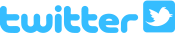Midnight Black Talking Watch

Stretchy Expansion Steel
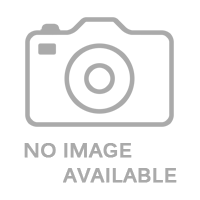
Black Leather with Silver Buckle
Product Features
- Well-made talking wrist watch, economical and fashionable.
- Black stylized face with silver lines to depict numbers.
- Choose from two high-end band types.
- Four buttons around face, easy to check time and set watch.
- Speaks in clear American female voice, five alarm sounds.
- Watch case measures 38MM across, face measures 29MM in diameter.
- Japanese Quartz movement and Japanese battery.
Product Description
Make a fashion statement with this quality talking wrist watch! It features a black stylized face with silver lines to depict numbers, and your choice of two high-end band types.Four buttons surround the face, making it easy to check the time and set the watch. It speaks in a clear American female voice and offers your choice of five alarm sounds.
The watch case measures 38MM across, and the face is just 29MM in diameter. It has a no-hand design - so just press the top-right button anytime to hear the time spoken aloud. The watch has Japanese Quartz movement and a Japanese battery for long-lasting operation.
Product Directions
Directions for the Midnight Black Talking Watch From Future Aids, The Braille Superstore.
Place the watch on a table in front of you, with the metal clasp on the left.
Buttons:
Top-left: Talk
Top-right: Set
Bottom-left: Minute
Bottom-right: Hour
Regular Operation
Press Talk to hear the time. After three ascending tones, the time is spoken aloud in a clear, American female voice.
Press Hour to listen to the five different alarm sounds. Whichever one is last heard becomes the new default alarm sound the next time the alarm goes off.
Setting the Watch
Press Set once to enter the setting menu. A single beep is heard; now you can set the time.
Press Talk anytime to confirm what the current value is set for, for example 3 o'clock PM.
Press Hour and Minute to correctly set the time.
To set the alarm, press Set again, and another single beep is heard. To audibly confirm what time the alarm is set for, press the Talk button.
Use the Minute and Hour buttons to set the alarm time, and Talk to verify it's set right.
Press the Set button a third time and you'll hear another single beep. Now you can use the Hour button to toggle the alarm on and off, and the Minute button to turn Hourly Report on or off.
Press no buttons on the watch for about ten seconds and it automatically exits the setting menu and returns to normal operation.
Enjoy!