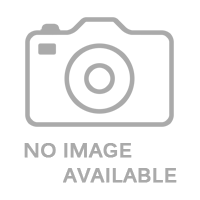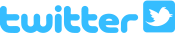Perkins Brailler
Product Features
- Superb and robust design.
- All-metal construction, produced by Howe Press.
- Durable, long-lasting, perfect for experienced Braille-writers.
- Produce page after page of Braille easily and quickly.
- Comprised of 6 keys, plus Space-bar, Backspace, and Line-space.
- Can emboss Braille onto paper from 20 to 200-pound, and write up to 42 cells per line.
- Suitable for up to 14" long paper; adjustable margin stops for narrow sheets.
- Bell provided to indicate end of line.
- Included are leather dust cover, Braille eraser, and manual.
- Weighs 16 lb.; measures 13" X 9" X 5.75".
- Recommended for use with paper between 80 and 100-pound thickness.
- An absolute must-have for anyone who writes Braille frequently.
- Measures about 13 in by 9 in by 5-3/4 in.
- Package Weight: about 12.3 pounds.
Product Description
For anyone who uses Braille on a day-to-day bases, this nearly-indestructible machine has been the number-one choice for decades. Designed by Howe Press for the Perkins School back in the 50's, this manual Braille typewriter is built to last. The body is made entirely of metal, and the unit itself weighs about sixteen pounds. It's easy to use, and it's fast, too.Once you've rolled paper into the machine, you can use the six keys on the front to quickly emboss Braille characters onto the page. With a bit of practice, anyone can punch out line after line of Braille without growing tired because it's much easier to press down on the keys than a stylus. A Braille-writer is much simpler to use than a slate, because you don't need to learn to position the stylus ... and there are no little pieces to lose. The Brailler is also a lot faster to use, because each time you press down the keys, you Braille a whole character ... not just a single dot. Hit the Space-bar in the middle of the six keys to go to a new word, the Backspace key (on the right) to back up and make a correction, and the Line-space key (on the left) to go to a new line.
This unit can emboss Braille onto paper stock from 20 to 200-pound, though typically you'll want to use paper between 80 and 100-pound thickness. The Brailler can write up to 42 cells per line, accommodates paper up to fourteen inches long, and has adjustable margin stops if you like to use narrower sheets. A bell will sound when you're nearing the end of a line, so you can finish your word and go to a new line. To cap it all off, it comes with a leather dust cover, a large Braille eraser, and a manual in both print and Braille.
Here's the thing. Though this heavy-duty, desktop Brailler is superb for banging out page after page of Braille, it is rather pricey - and not particularly portable. If you need to quietly take notes while you're on the go, or want to give your friend something so he can write Braille too, you should pick up a slate and stylus instead. If you're doing a lot of Brailling at a desk, however, and are looking for a Braille typewriter that could last a lifetime, there's no better option than the Perkins Brailler. The choice is yours.
Since the first Perkins Brailler was rolled out nearly sixty years ago, Howe Press has made very few modifications to their original superb and robust design. Now, with over four hundred thousand units in circulation, it's easy to see why this machine is used almost exclusively in homes, schools, and offices across North America ... and around the world. The unit is tried and true, and no blind person who knows Braille should be without this indispensable writing tool.
Note: Due to limitations imposed by the manufacturer, this item can only be shipped to the United States.
Product Directions
Directions for the Perkins Brailler From Future Aids, The Braille Superstore.
The Perkins Brailler is by far the most efficient device for producing Braille "by hand" (i.e., not generated by computer). The Perkins Brailler has nine keys: the six keys corresponding to the six dots, a space bar, a backspace key, and a paper advance/line feed key. In addition, it has a thumb-lever to move the typing head back to the beginning of a line. Dots are made by pressing one or more keys simultaneously, following this pattern:
1. Dot 1: index finger of left hand
2. Dot 2: middle finger of left hand
3. Dot 3: ring finger of left hand
4. Dot 4: index finger of right hand
5. Dot 5: middle finger of right hand
6. Dot 6: ring finger of right hand
The space bar, in between the six keys, is pressed with either the left or the right-hand thumb.
The backspace key is on the far right.
The paper advance key is on the far left.
To load paper, follow these instructions:
1. With the keys of the Brailler, i.e. the front of the Brailler, facing you.
2. Turn the feed knob (on either side of the Brailler) as far as it will go, turning the top of the feed knob away from you.
3. Open the print head by pulling either of the paper bail levers (on top of the Brailler) all the way toward you.
4. Set the bottom edge of the paper on top of the back cover of the Brailler and slide it into the Brailler as far as it will go.
5. Push either of the paper bail levers all the way away from you. This will clamp the paper into the Brailler.
6. Turn the feed knob as far as it will go, turning the top of the feed knob toward you.
7. Press the paper advance key once to set the paper.
8. The paper is now loaded. To remove the paper, either roll the paper all the way out of the Brailler using the feed knob, or advance it all the way to the bottom of the page using the paper advance key. Then pull the paper bail toward you and remove the paper.
Once you have removed the paper, it is difficult, if not impossible, to reinsert it and have the dots line up. Therefore, before you remove your paper from the Brailler, it is a good idea to proofread your work. Erasures can be made by rolling the paper out slightly and pushing the dots back into the paper, using the metal top of the back cover plate of the Brailler for support.
Braillers have the advantages of being fast, making clean dots, and being easy to use. Cells do not have to be inverted as they are with the slate, and it is easy to read your Braille as it comes out of the Brailler.