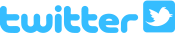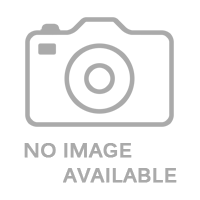
Sorry, a picture for this item is not available.
Waterproof Talking Watch
Item Unavailable. We don't know when or if this item will be back in stock.
Product Features
- Color: Black.
- 100% waterproof up to 100 feet (just don't press buttons under water).
- Shockproof and rugged construction - designed to resist damage when dropped or knocked.
- Band and buckle are made to last - extra-strong pins ensure they won't come apart.
- Speaks time in clear, American female voice.
- Optional hourly report - can speak time every hour, or only from 7 AM to 9 PM.
- Five alarm sound choices: cuckoo, beep-beep-beep, and three melodies.
- Package Weight: about 2.9 ounces.
Product Description
Are you tired of investing in multiple talking watches each year because they tend to die after being bumped or soaked - no matter how careful you try to be? Or have you given up on wearing a watch altogether, even though you miss the convenience of hearing the time at the touch of a button anywhere you go? Introducing the first truly shockproof and waterproof talking watch we've ever seen ...You can wear this wristwatch 24/7 because water will not damage the electronics. Leave it on as you wash your hands, take a shower or go swimming. And never worry about removing the watch again or trying to remember where you might have left it this time. The simplicity and durability of this watch make it the ideal choice for blind and visually impaired people of all ages. Whether you exercise and sweat a lot, get caught in a giant rainstorm, or have manual dexterity challenges and don't want to be buckling a watch every other minute, this timepiece won't give in to the rigors of daily life.
Our Waterproof Talking Watch is fully accessible to a blind person. Press the button on top to hear the time. Set and configure all functions by listening for spoken prompts or clearly-differentiated beeps. If you have some vision, activate the built-in backlight by pressing a single button (with or without the time-speaking feature).
A fresh battery comes pre-installed; it should last a year or two depending on how often the Light or Time buttons are pressed. Though both men and women can wear this watch due to its coloring and design, some ladies may find it too bulky for their liking. Packed into a reusable tin box with a large-print quick start guide, the watch makes an attractive, practical gift for anyone (including yourself).
Product Directions
Directions for the Waterproof Talking Watch From Future Aids, The Braille Superstore.
Introduction
Congratulations on the purchase of your Waterproof Talking Watch - the first talking wristwatch that truly stands up to the rigors of daily life.
Even though the product comes with printed instructions, they rely heavily on visual diagrams to illustrate how to operate the watch. Therefore, we've compiled this text-based quick-start guide to explain how you can easily set and use the watch entirely on your own, whether you have low vision or no vision.
To ensure correct orientation while following the below directions, wear the watch on either wrist, with that arm held in front of your body. The screen should be furthest away from you and the only button on top of the watch should be closest to you. You'll then press buttons with the opposite hand.
Finally, while the watch is built to last in every way and is 100 percent waterproof to a depth of 100 feet, please don't press buttons under water.
Hearing the Time
The Time button is on top of the watch, slanted towards you. Pressing it speaks the current time, proceeded by three ascending tones.
The Other Four Buttons
Around the face of the watch are four buttons, indented somewhat so you won't accidentally press them:
" Top-Left: Light
" Bottom-Left: Set
" Top-Right: Minute
" Bottom-Right: Hour
Backlight
Press Light to activate the built-in backlight for a few seconds. You can do this with or without pressing the Time key. If you have low vision, it'll likely be easier for you to see the time with the help of the backlight - especially at night.
Setting the Time
Press Set once to enter "Time Set" mode; a confirming beep is heard. Then, simply use the Minute and Hour buttons to set the time correctly. Each time you press either button, the new minute or hour will be spoken. To check what the time is set to, just press Time. After ten seconds of inactivity, the watch will return to regular operation, also called "Time Mode".
Setting the Alarm
Press Set twice to enter "Alarm Set" mode. Two beeps are heard, one for each time you press Set. Again, simply use Minute and Hour to set the alarm to the desired time. Press Time to check what time the alarm is set for. Wait ten seconds without pressing any buttons and the watch will return to "Time Mode".
Turning the Alarm On or Off
Press Set three times to enter "Alarm/Chime Toggle" mode. Then, press Minute to turn the alarm on or off. If you hear a beep when you press Minute, the alarm is on; if no beep is heard, the alarm is off.
Hourly Chime
While still in "Alarm/Chime Toggle" mode, press Hour to cycle through the three hourly-chime options. When you press Hour and you hear one high-pitched beep, the time will be spoken every hour on the hour, day or night. If two high-pitched beeps are heard, the time will only be announced every hour from 7:00 AM to 9:00 PM. And when a single, lower beep is heard, the time will never be automatically spoken (best for meetings or church). As usual, don't press buttons for ten seconds and the watch will return to "Time Mode".
Selecting the Alarm Sound
When in "Time Mode", you can choose from five different alarm sounds by simply pressing the Minute key. (Remember, if the alarm is turned off, you will not be woken up, even though you've just picked your favorite melody.)
Changing Between 12-Hour and 24-Hour Time
Also while in "Time Mode", press the Hour button to switch between 12- and 24-hour time reporting. When you press Hour and a beep is heard, the watch is set to standard 12-hour time (E.G.: 6:00 PM). When no beep is heard, 24-hour military time is selected (18:00).
Ask a Question About this Product
(From the shelf of ghost products)