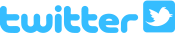Talking Memo Pen
Item Unavailable. We don't know when or if this item will be back in stock.
Product Features
- Can record a 20-second memo.
- Can announce time every hour.
- One daily alarm.
- Practical, slim, impressive three-in-one pen; heavyweight.
- Top-quality copper construction; oval digital LCD screen on side of pen.
- Twist base of pen clockwise to write; twist it the other way to hide point.
- For time, press button on base of belt clip.
- Features clear female voice.
- Runs on 2 button-cell batteries (included).
- Package Weight: about 2.8 ounces.
Product Description
Never before has so much functionality been packed into what used to be a boring old pen! This amazing, slim little gadget accomplishes three completely different things - all in one fell swoop. First, the built-in talking alarm clock will tell you the time at the push of a button, and an alarm is included, along with that much-sought-after Hourly Report feature. Secondly, there's also a tiny digital voice recorder inside the pen, which gives you the ability to record and play back a high-quality, twenty-second voice memo - which is retained even if the batteries are dead or removed. And lastly, this device also functions like an ordinary ink pen, for you to use when writing notes, or even just signing checks or charge slips.This pen boasts top-quality copper construction, and is both heavyweight and impressive - from the moment you take it out of its package. By twisting the base of the pen clockwise, you'll expose the tip for writing; twist it the other way to hide the point safely inside again. On one side of the belt clip, you'll find two small buttons - used for recording and playing back your twenty-second memo. On the other side are three more buttons, whose purpose is to set the time and alarm and toggle Hourly Report on or off; the oval LCD screen is also found here. On the base of the belt clip itself is the button you press to hear the time, and on the very top of the pen is the speaker.
This three-in-one gadget is practical beyond measure. Even if a blind person wouldn't normally bring a pen along, we think you'll decide you may as well pack this one around, what with the talking clock and digital recorder built right in. (Besides, having a pen handy to sign this and that truly is quite convenient.) Or just keep this special little pen by the phone, and then you'll have all you need at your fingertips whenever someone calls. Whether you need to check the time to see if you can make an appointment, or if you need to take a message (regardless of whether you'd do so audibly or in writing), you'll be totally covered!
Just one word of caution about this hot new item, though. Once your friends see this incredible pen that not only writes, but also talks and records ... Well, let's just say you might want to have a couple spares handy to pass out to those envious on-lookers! (Runs on two AG13 button-cell batteries, which are included.)
Product Directions
Directions for the Talking Memo Pen From Future Aids, The Braille Superstore.
Hold your new pen in your hand, with the speaker facing up and the belt clip facing away from you.
On the end of the belt clip itself, you will find the small Talk button. Press this button to hear the time.
On the right of the pen are two buttons. Press and hold the top button to record for up to twenty seconds. Press the button below it to hear back the memo.
On the left side of the pen are 3 final buttons. The top one is Mode, below that is Minute, and below that is Hour. Press Mode until a single beep is heard, and press Hour and Minute to set the time.
Press Mode again, and two beeps will be heard. Repeat the above procedure to set the alarm.
Finally, press Mode once more and 3 beeps are heard. Press Hour to turn Hourly report on and off. Press Minute to turn the alarm on and off. Happy time-telling ... and recording!
Ask a Question About this Product
(From the shelf of ghost products)