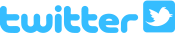Main Page Content
Product Directions
Directions for theRecording Flash Drive From Future Aids, The Braille Superstore.
First, connect your new drive to the computer's USB port, after removing the plastic lid that covers the USB port. Insure the Switch is in the Off position.
After a couple of hours for battery charging, remove the drive from the computer, replacing the plastic cap. Flick the switch to the On position, wait about six seconds, then start speaking.
When you are finished recording, flick the switch to the Off position.
You may repeat the above steps whenever you wish to make a new recording.
Then, to charge the recorder or listen to your recordings, just connect it to your computer again.
All files are saved in Wave format, with numerical filenames.