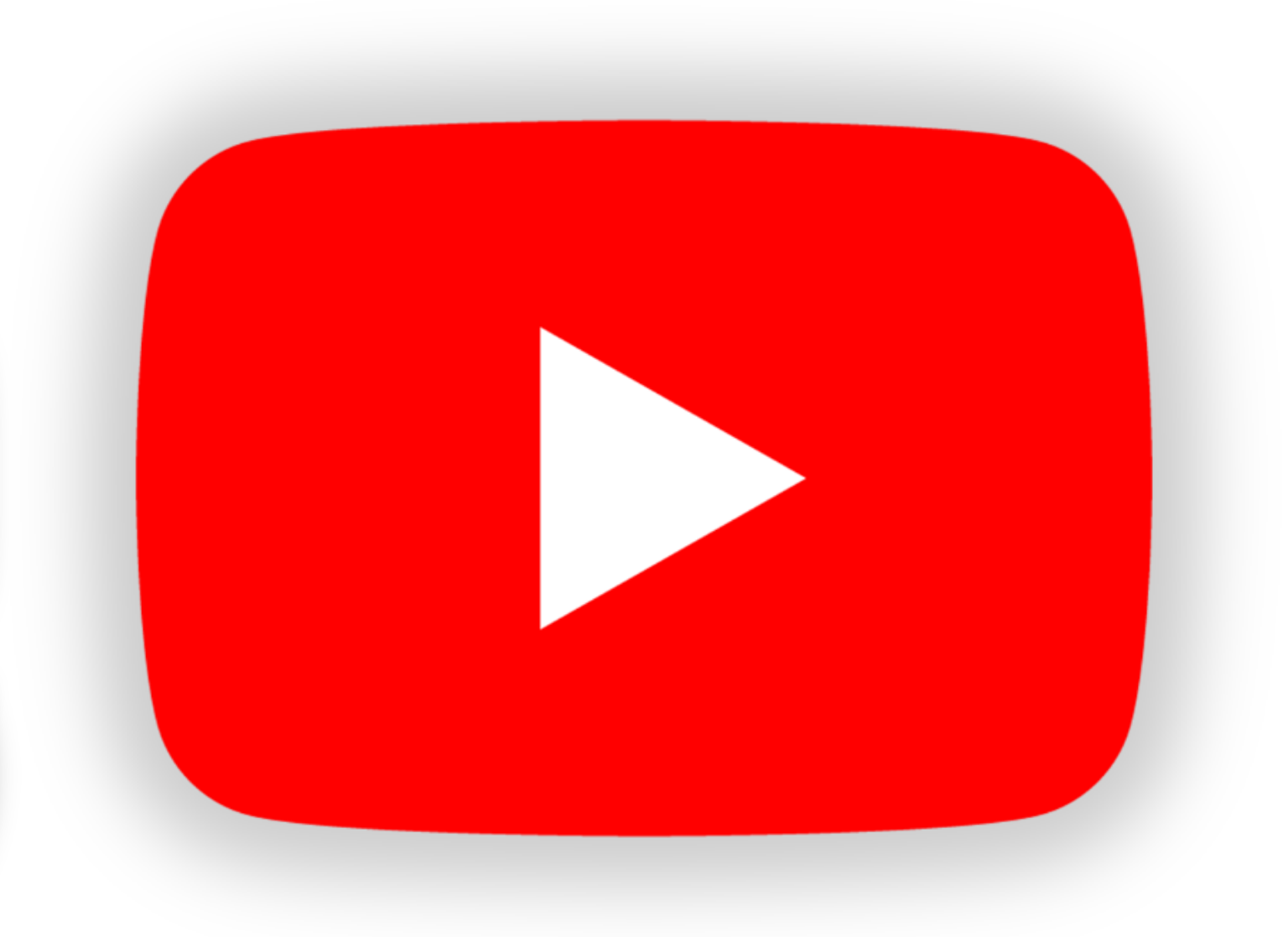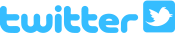Main Page Content
Product Directions
Directions for theDeluxe Talking Calculator From Future Aids, The Braille Superstore.
From left to right, the buttons along the top of the calculator are: Mem+, Mem-, MemRecall, MemClear, Enter, and Alarm.
To set the time, first press Clock, which is located directly below Mem+. The current time is spoken.
Now, Press Mem- to enter the time-setting function.
Punch in the current time, such as 0230 for 2:30, and press Enter to select AM or PM.
Finally, hit MemClear to confirm, and a beep is heard.
To set the alarm, press Clock, then MemRecall. After that, simply follow the above instructions for entering the desired time.
To toggle the alarm on or off, simply press the Alarm button, located at the top-right of the keypad.
Happy Time-Telling!