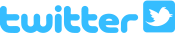Main Page Content
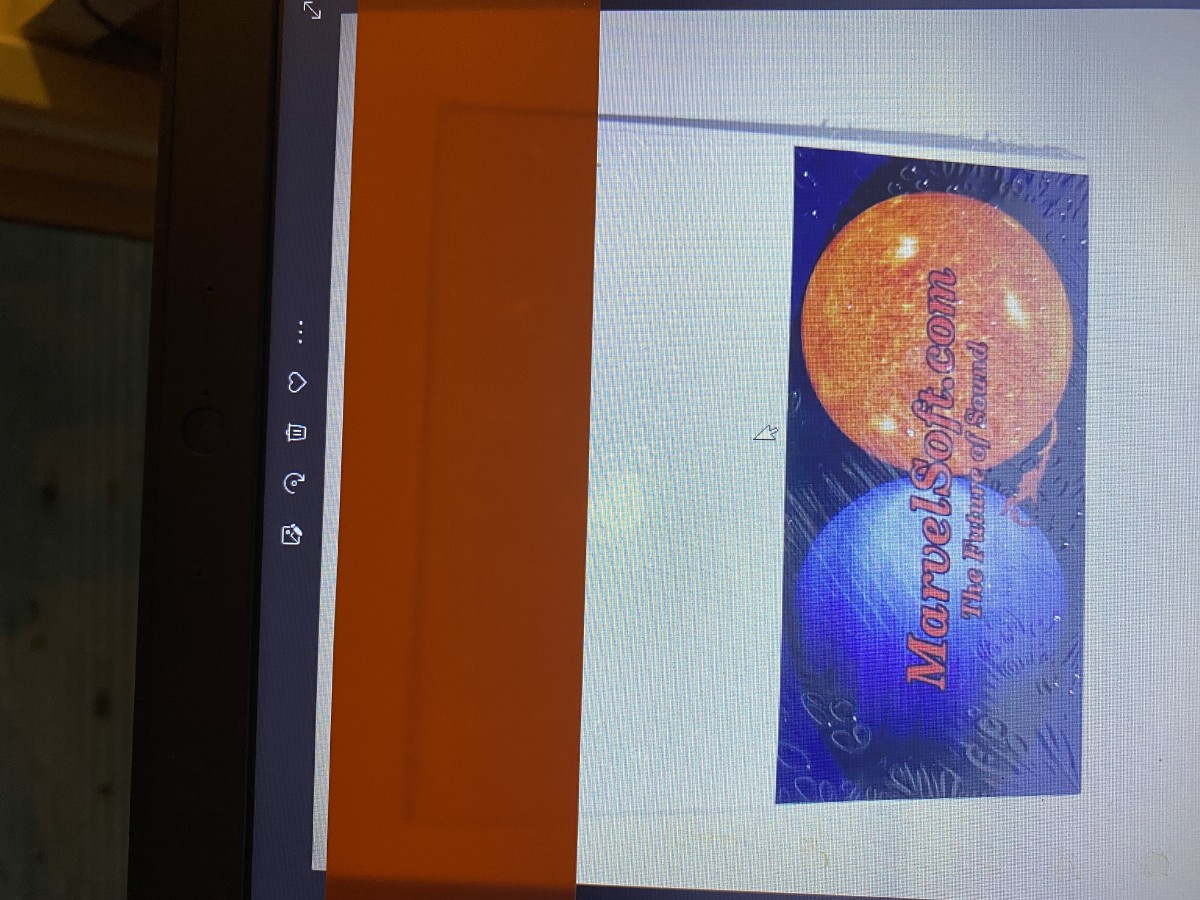
Talking Toolbox
Product Features
- Works well for all ages, whether newly blind or not.
- 100% self-voicing software program featuring Eager Eddie.
- Narrated with MarvelSoft's state-of-the-art blend of pre-recorded human speech and text-to-speech technology.
- Send and receive Email, write letters and read E-books, organize an address book, use a calendar, and listen to audio CD's.
- Comes with a talking clock and calculator.
- Robust, easy to use, fast, and packed with handy utilities and features.
- Compatible with all versions of Windows, including Windows 10.
- Package Weight: about 1.8 ounces.
Product Description

Listen to an audio review of Talking Toolbox (MP3 File)
Talking Toolbox
Perfect for kids, made for adults who've just learned to type, and ideal for elderly folks who haven't been around computers all their lives, Talking Toolbox 2.00 is the latest and greatest talking product offered by MarvelSoft. This 100% self-voicing software program lets you send and receive Email, write letters and read E-books, organize an address book, use a calendar to plan your week, listen to audio CD's ... and even comes with a talking clock and calculator.
What's more, any new blind computer user can now afford to turn their machine into a talking computer - without having to purchase expensive screen-reading software. In the olden days, the only way a blind person could access a computer was to fork out hundreds of dollars for a screen-reading package that used synthetic speech to read everything on the screen.
But Talking Toolbox has changed all that. For just $75, you can get your hands on this entire suite of programs, which gives you access to the world of technology. If you're still new to computers, you'll find the learning curve for this suite of programs to be far quicker than you imagined. We've taken great care in designing a straightforward interface for the toolbox, to be sure it'll work and act just like you'd expect. But don't be fooled for an instant: the program is still loaded with all kinds of powerful features for you to take advantage of as you gain experience. And because Talking Toolbox employs digitized human speech wherever possible (seamlessly switching to synthetic speech only when necessary), blind people new to computers will find it much easier to understand what the program is saying. Perhaps best of all, Talking Toolbox knows what to read and just when to read it - without your having to memorize a dozen confusing hotkey combinations.
Already have a screen reader? Think you're too advanced for this program? Think again - you'll surely find that Talking Toolbox makes it much easier (and way more fun) to do many everyday computing tasks. Imagine ... Writing a letter or Email message, and having every key you press instantly spoken with human speech. Pulling up a spell-checker that automatically announces the misspelled word and a suggested replacement, where the problem line can be reviewed with the tap of a button. Writing down appointments in a calendar or contacts in an address book that's so easy to use, you'll actually do it. Playing a CD, using a calculator, and setting a timer - all without listening to one word of synthesized speech. You get the idea.
Inside your virtual toolbox, you'll find:
Talking Notebook, a feature-packed talking word processor, complete with lots of user-friendly functions like a fully-narrated spell checker;
Talking Address Book, a lightning-fast address manager that keeps track of all your addresses, lets you search for a specific one in a flash, then print it out or automatically call up the person on the phone;
Phone Pad, an interactive, easy way to learn how to dial phone numbers with words or letters in them;
Post Office, a fully-functional Email client that allows you to communicate with friends and family around the world, organize your messages in different folders, spell-check messages you send, and so much more;
Talking Calculator, a feature-packed program to make balancing the books a piece of cake;
Talking Calendar, a simple-to-use program that makes sure you'll never miss another doctor's visit, important meeting, or dinner date;
Talking Alarm Clock, a cuckooing, chiming, bonging program to ensure you always get everything done on time;
and - last but not least - Talking CD Player, a utility that not only plays CD's in the background, but also lets you label each disc in your collection, shuffle them to add variety, and create play-lists!
Naturally, each and every one of these tools is entirely self-voicing, narrated with MarvelSoft's state-of-the-art blend of pre-recorded human speech and text-to-speech technology. Whenever you're typing or cursoring over text letter-by-letter, navigating menus, changing options, or visiting the Help Desk, the friendly human voice of Eager Eddie guides you every step of the way. And when you're reading back what you've written, you'll enjoy listening to the voices of Mike or Mary, who offer high-quality speech synthesis.
In a nutshell, Talking Toolbox turns your computer into the most robust toolbox you could ever imagine. It's truly a package you must have if you're a fan of getting work done in half the time.
System Requirements
To run the program, you'll need:
a PC (at least 90 megahertz) running Windows 8, 7, Vista, XP, ME, 2000, 98, 95, or NT (Service Pack 4),
16 megabytes of RAM,
a 16-bit Sound card and speakers (or headphones),
a CD-ROM drive,
and Internet Explorer 4.01 or later (just for components).